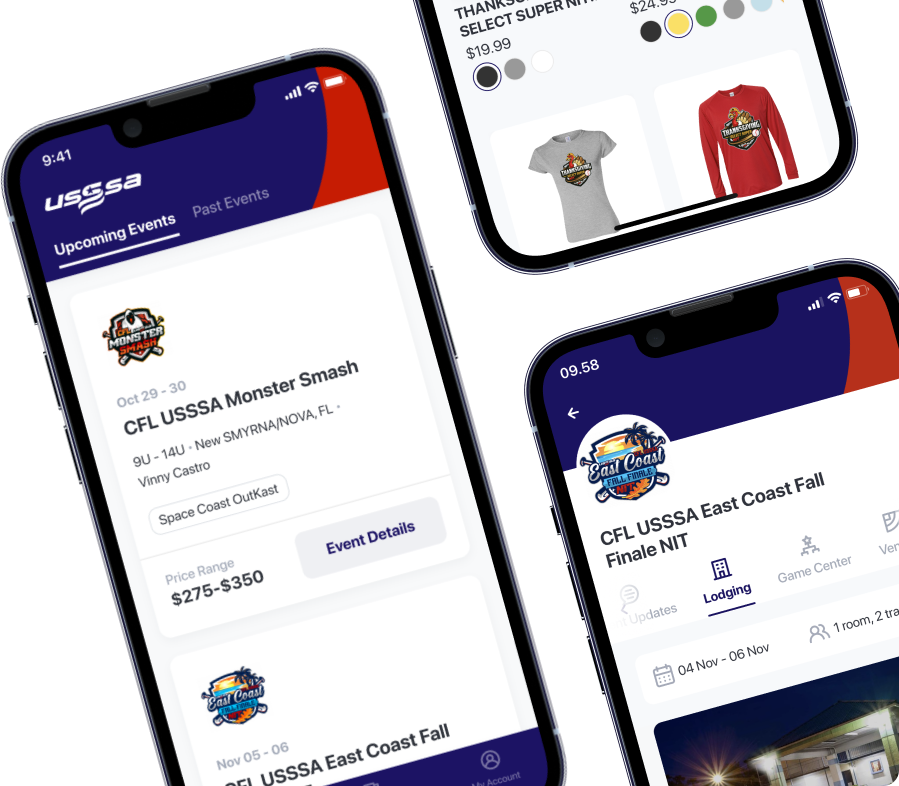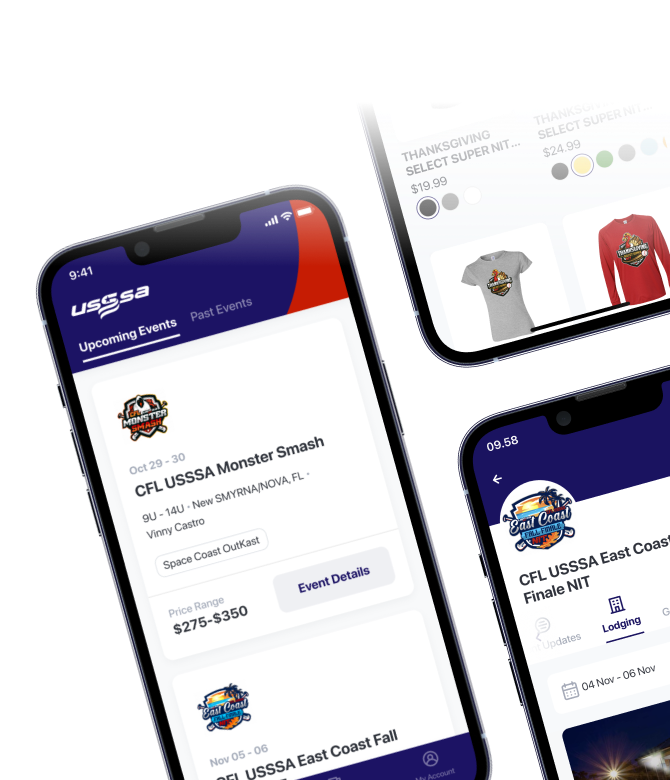How to Create a Team
CREATE TEAM
NEW TO USSSA? WE ARE HERE TO GET YOU STARTED!
Below are tutorials and training videos to help you through this process. Click on each link for more information regarding each item.
- Step 1 – Create Manager Account
- Step 2 – Complete Background Check Application (Youth Only)
- Step 3 – Create Team
- Step 4 – Add Roster
- Step 5 – Enter Events!
- Additional Tutorials
- Paying for Events with your Shopping Cart
- Purchase Insurance AFTER Team Registration
- Guest Player Management
- Creating a Guardian Account for Youth Player (Coming Soon)
- Creating a Player Account for Adult Player (Coming Soon)