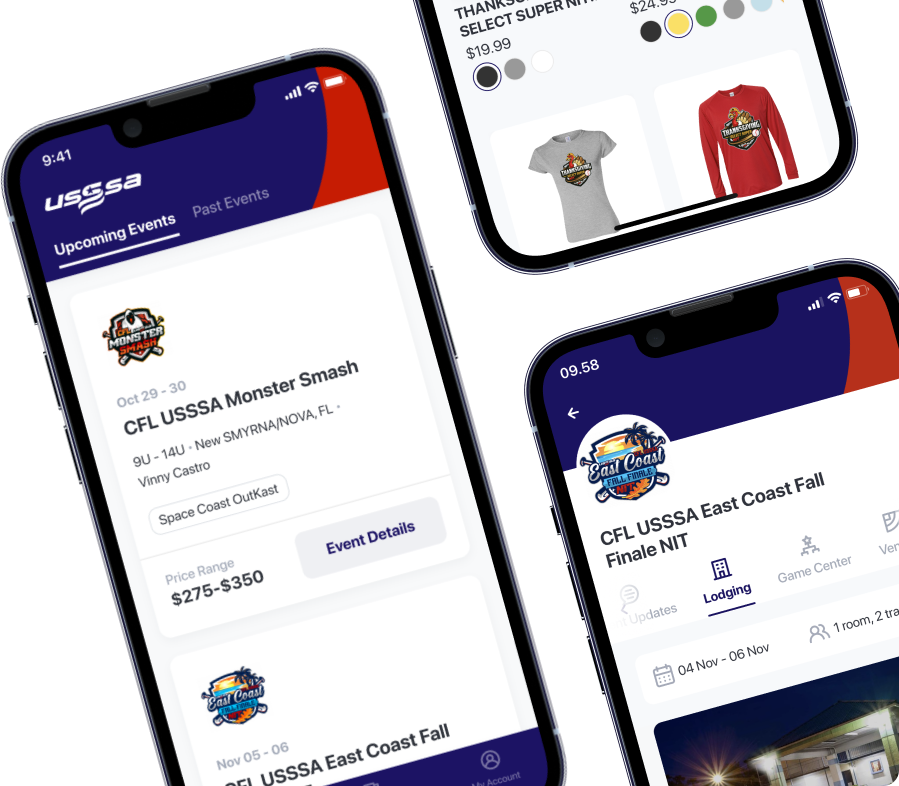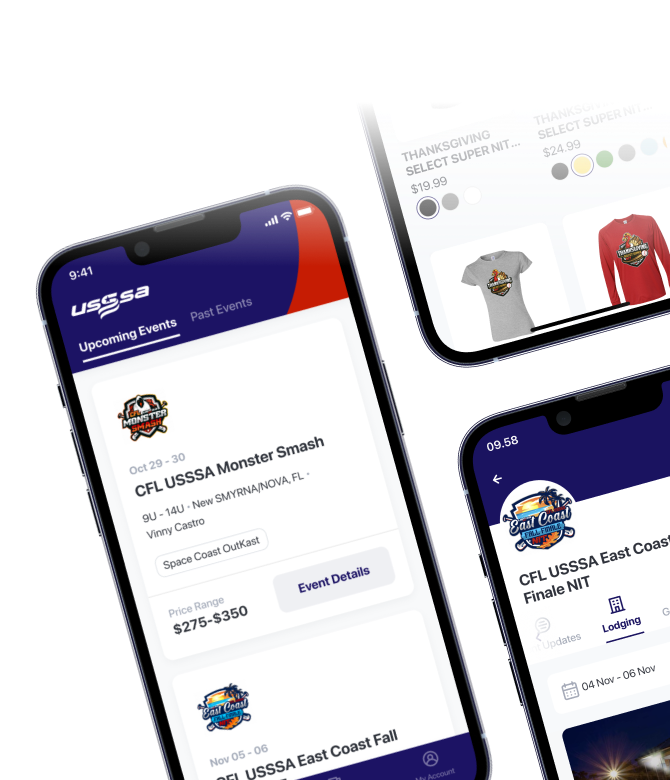Background Check
USSSA Team Managers, Coaches, and Team Administrators:
If you have not done so already, you must request and do a current USSSA Background Check for the 2026 season. Managers are required to make sure any adult in the dugout is cleared by SafeSport prior to their first UTrip tournament of the season, and update their online coach roster throughout the season. NO outside background checks can be transferred (ie. NHS, Little League etc.) Your background check is good for the 2025 season which goes from mid August 2025 to mid August 2026.
Follow these instructions:
1. Go to www.usssa.com/login
2. Login as Team Manager
3. Go to CREATE NEW TEAM on left menu (don’t worry, it will not create a new team)
4. Select FASTPITCH
5. Request background check
6. Check email
7. Click link in email
8. Complete background check. If you wait more than a couple days the link will expire.
9. Wait for it to clear. Once your background check clears, your 2024 team will show when you login.
10. If you’ve tried these steps and you still aren’t receiving an email to complete the background check, please email [email protected] with your ID number